iOS 7 finally brings multitasking to everyone on the iPhone, iPod, and iPad. And by everyone, I mean every app, at practically any time. Of course, iOS has always had fantastic multitasking. From the very first demo of the very first iPhone by Steve Jobs in 2007, its ability to fade music out, take a phone call, grab a picture and email it, then return to the phone call, hang up, and fade right back into the music seemed miraculous to the crash-prone competition of the time.
Then the App Store happened, and all those third-party apps weren't allowed anywhere near the background. Things changed in 2010 with iOS 4, when streaming music, VoIP, and turn-by-turn navigation were granted persistent access to multitasking, and many other apps were given a few minutes of leeway, and the ability to go to sleep and restart, theoretically, right where they left off. But it wasn't enough.
Thanks to some system-side smarts, however, it looks like iOS 7, along with a new interface, will make good on the multitasking promise while at the same time protect battery life and performance. If they can do it, they'll be the first to really nail multitasking on mobile.
Here's how Apple describes multitasking in iOS 7:
Multitasking has always been a smart way to switch between apps. Now it’s even smarter. Because iOS 7 learns when you like to use your apps and can update your content before you launch them. So if you tend to check your favorite social app at 9:00 a.m. every day, your feed will be ready and waiting for you. That’s multitasking in iOS 7. It knows what you want to do before you do.
And on Apple's developer portal:
Keep the content of your app up-to-date by adopting the new multitasking APIs in iOS 7. The new services allow your app to update information and download content in the background without draining the battery unnecessarily. The updates can happen at opportunistic times and are intelligently scheduled according to usage, so your app can update content in the background just when your users need it.
Based on what Apple's shown off at WWDC 2013 and on the web to date, here's how the new interface, and the new functionality works:
- Accessing multitasking still requires a double click of the Home button, which is consistent for existing users but probably not as intuitive as the upward swipe seen on some other platforms. (And which Control Center has just taken on iOS.)
- The old Fast App Switcher tray has been replaced with a new card-based interface. It looks a lot like webOS cards, though iOS Safari Pages used that mechanic first. It lacks the Stacks functionality of later versions of webOS, but it does retain the icons of the Fast App Switcher which greatly increases glance-ability.
- Thanks to the new card-based interface, apps can be closed by touching them and tossing them away, again like webOS. Apple hasn't said if multiple cards can be tossed away at once, though iOS is multitouch and up to three cards can appear on the screen at one time...
- Intelligent scheduling means that, if you use an app frequently - for example, if you check Facebook or Twitter constantly - iOS 7 will recognize that and allow the app to update frequently so whenever you launch it, it'll have all the latest information already waiting for you. If you use an app regularly but not frequently - for example, if you check the news when you wake up and before you go to sleep - iOS 7 will recognize that as well and allow the app to update just before you usually check it.
- Opportunistic updates takes advantage of the many times a day you unlock your device and power up the system - for any reason - to allow apps to access background cycles.
- Adapting to network conditions means that, whenever a radio signal is strong and power use is at a minimum, iOS 7 will allow updates that need that radio.
- Coalesced updates recognizes that when one app powers up a radio, other apps can tag along and get their background requests done as well.
- Push triggers fixes the years-old problem of getting a notification only to go to the app and not find the data there. Now, in iOS 7, the notification itself will trigger the update, hopefully retrieving data just before you arrive at the app.
Mobile multitasking is all about compromise. You either limit what can be done by apps, or you limit the battery life of the device running them. With iOS 7, Apple is trying to have their background and their battery life too, and they're using a lot of super-smart technology to achieve it. Instead of simply allowing persistent, pre-emptive multitasking like OS X does on the desktop, and like how some competitors do on mobile, Apple is recognizing that they have neither a power cable plugged into the wall, or a desire to offload battery and task management to their users, and they're deploying a just-in-time system to get the best of both worlds.
Perception is reality. Until we open an app, we have no way of knowing whether it was updated or not. So, iOS 7 will keep track of when we open apps and try and update them just-in-time so that, when we get there, our data is ready and waiting for us, and not us for it. Intelligent scheduling should make sure that most of the time, most of our apps are updated, however it remains to be seen what will happen when infrequently used apps are opened?
Perhaps the other systems will kick in then. Opportunistic updates, whether they're because we've turned on our iPhone, iPod, or iPad, or the radios have locked onto a good, strong signal, or another app is firing up a radio and letting hitchhikers come along for the ride, there should be plenty of chances for plenty of apps to update when they'll have the least impact on the system but the most on making sure our data is present for when we want and need it.
Likewise, updating on push notification is huge. Many times I've had to go back to Notification Center to try and glean as much as I can from the tiny preview text in an alert because the actual message is taking so long to actually come in. Now, the notification itself will tell the app to update, and hopefully it'll be quick about it.
Whether this applies to content as well as data is unclear. Apple hasn't said anything publicly yet about whether episodic or periodical content can "wake up" the system and cause a download in advance of our going to look for it. Newsstand works that way now, and rumors of Apple's iTunes and Podcasts apps getting the same ability have persisted since iOS 6. Come release, will we see that kind of update functionality everywhere? What exactly developers will be able to do, and what they'll be able to figure out around it, remains to be seen.
In webOS, every instance of an app could have a card. For example, you could have multiple web pages open at the same time in card view, or multiple email message drafts ready and waiting. There's an argument to be made that one app, one card is simpler, but it's also less powerful. webOS used Stacks to even better organize workflows. Again, greater complexity, but greater functionality.
Tossing cards away is also a much better model than iOS 4 - iOS 6 implemented. Holding icons down until they jiggle, and tapping tiny X icons, conflating app deletion on the Home screen, wasn't great for anybody.
The addition of the icons to the card view in iOS 7 is a huge win, however. Cards capture static views from the apps they represent, but those views might not be recognizable. Icons are made to be recognizable, even at a glance. Cards and icons together provide both information and discoverability. Back before iOS 6, I and many others hoped for a better fast app switcher and for the most part, Apple exceeded those hopes.
And it can only get better from here.
The updated multitasking interface and functionality will ship as part of iOS 7 this fall. Check out the resources below for more, and let me know - is iOS 7 multitasking everything you wanted it be? Did Apple strike the right balance, or is something still missing?



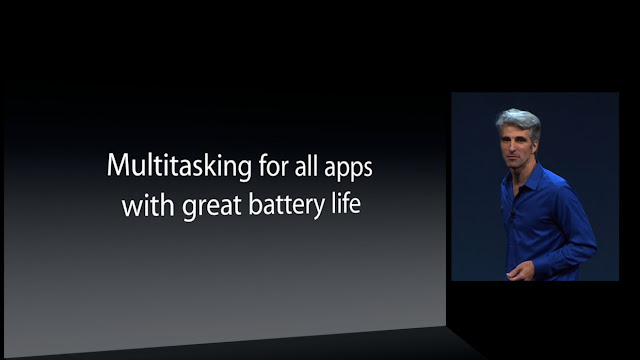

0 comments:
Post a Comment